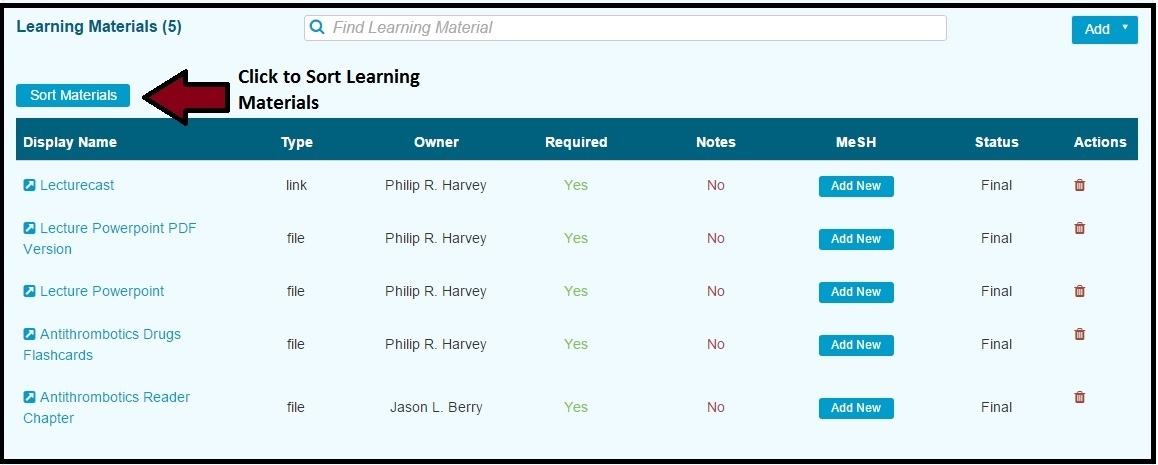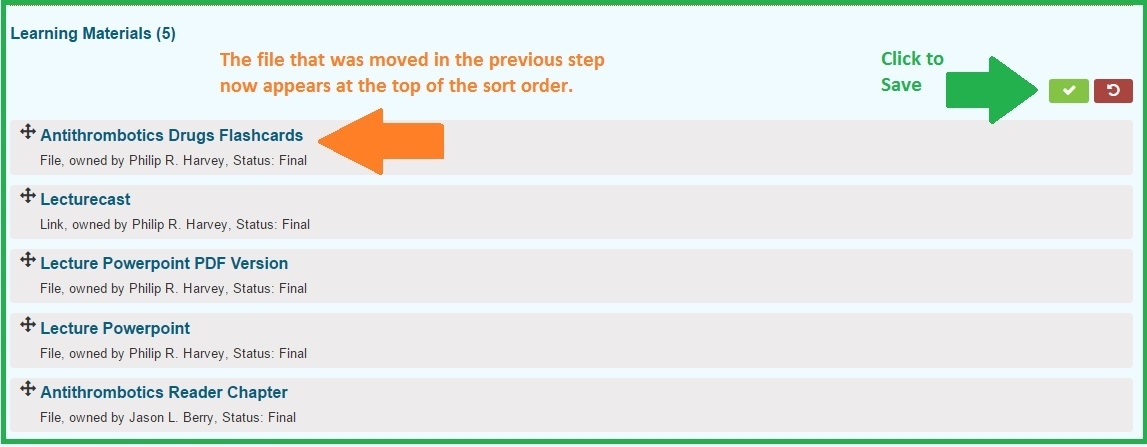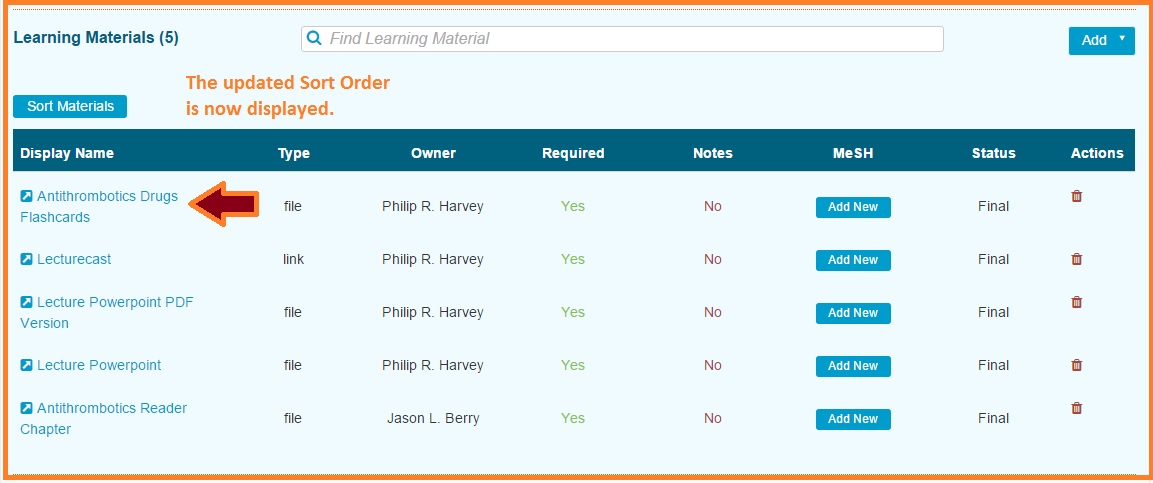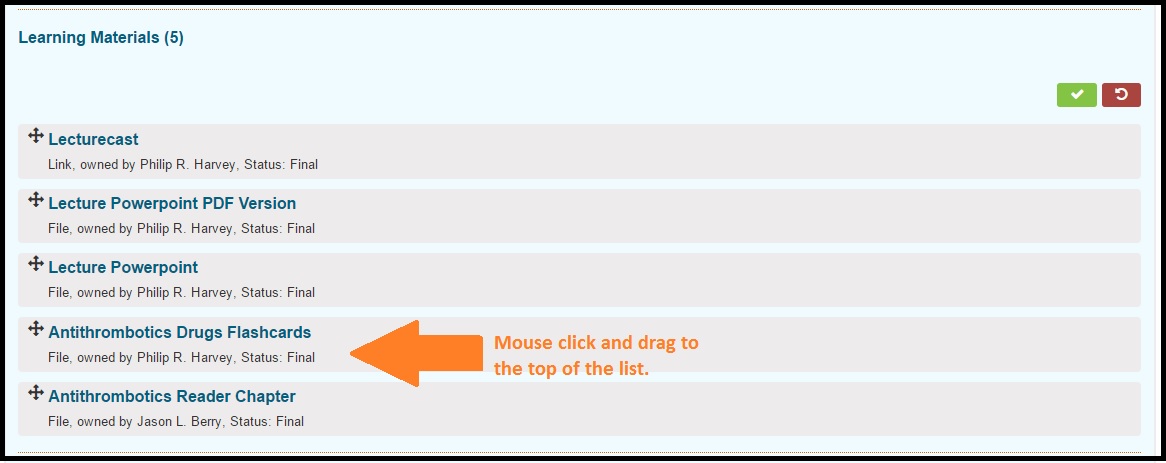Sort Learning Materials
The sorting of Learning Materials is available at both the Course and the Session level in Ilios. This ensures that Learners will see the Learning Materials in a specified order. Course Coordinators can set this order whenever an adjustment is desired.
To sort Learning Materials within a Session ...
Select a Course
Select a Session which either already has Learning Materials attached (or attach them before doing the sort).
In this example, a Session is selected that already has a number of Learning Materials associated. To start the process of sorting, click as shown below.
Once Sort Materials has been clicked ...
Drag and Drop any of the Learning Materials to their respective position in the desired sort order.
In this example, it is preferred to have the Learning Material "Antithrombotics Drugs Flashcards" appears first to the students. The following screen shots show how that gets accomplished.
After clicking Save as shown below, the new Sort Order is accurately displayed once the save event splash screen dissipates.
Last updated